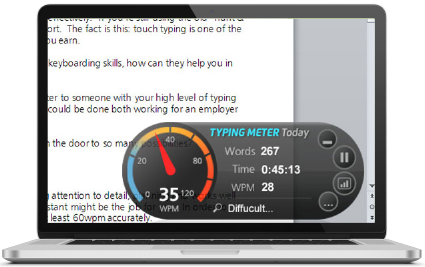Advanced Speed Training for Professional Typists
Built for Fast Typists Seeking Measurable Speed Gains
TypingMeter Widget analyzes real-world typing behavior to identify speed bottlenecks and accuracy issues that limit performance. Data-driven training, not repetition alone.
- Advanced WPM + accuracy analytics (real-time / historical)
- Weak key-pair detection and speed bottleneck analysis
- Custom tests: choose content, set goals, track results
- Precision training for high-volume, real-world typing