

Existing Version 11 users can enter their registration key in Version 12 to receive a discount code .
We're proud to introduce TypingMaster 12, building on the legacy of the well-known Typing Master Pro.
Built on years of development and user feedback, this release significantly expands customization, analytics, and multilingual support.
The previous version, TypingMaster 11, launched in 2022. Before that came TypingMaster 10 in 2016, and earlier Typing Master Pro 7 in 2010.
TypingMaster 12, developed over several years, delivers smarter training, deeper insights, and improved usability.
Discover the new features and improvements that make TypingMaster 12 our most capable typing tutor yet.
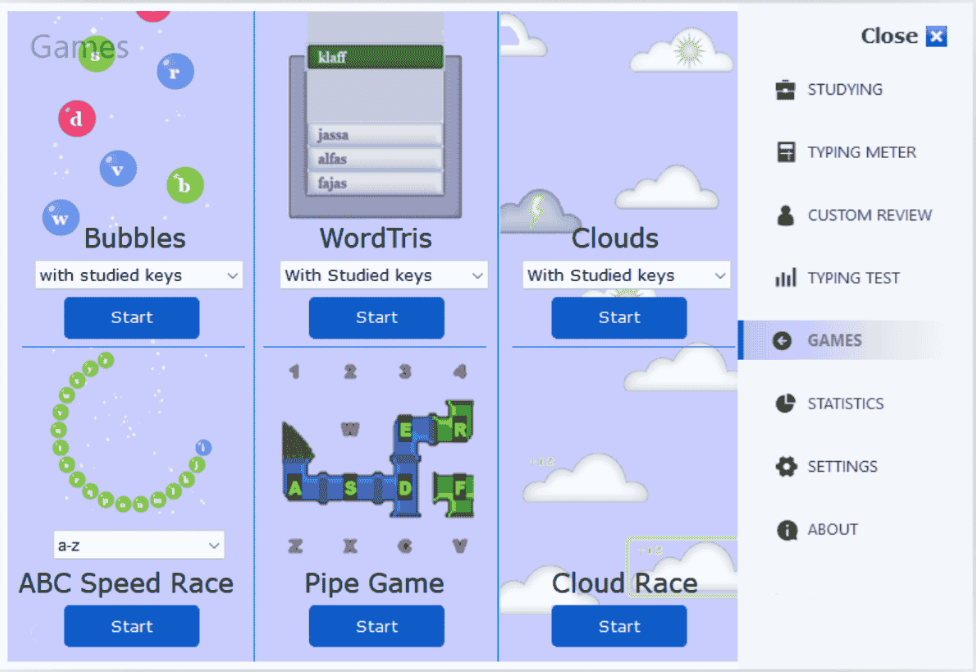
Build strong typing skills with engaging games that make practice enjoyable.
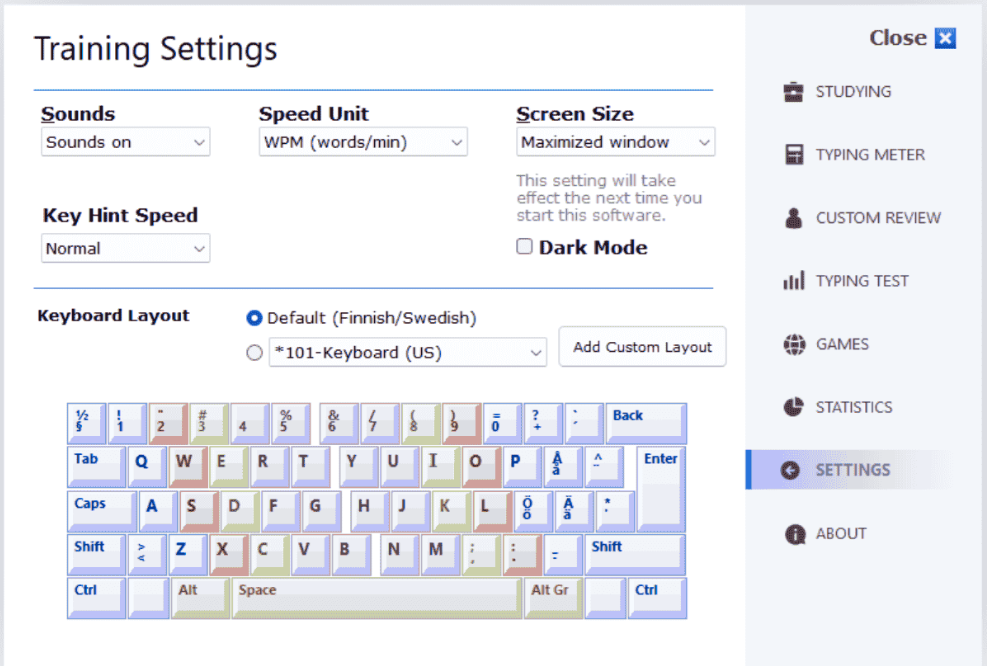
Personalize your typing experience with extensive customization options:
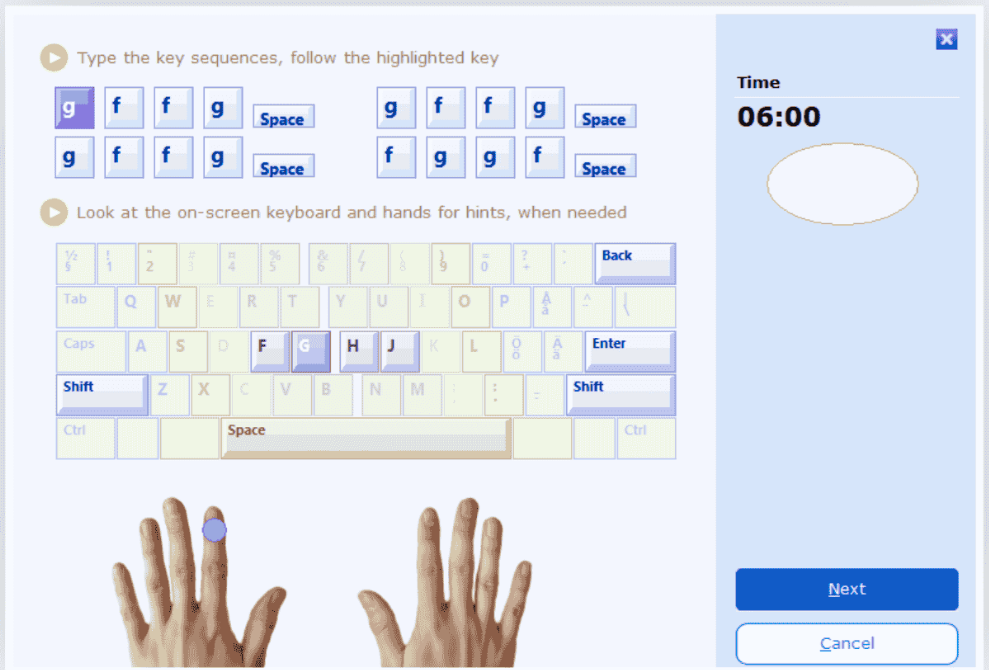
Practice touch typing with any keyboard layout using our new courses:
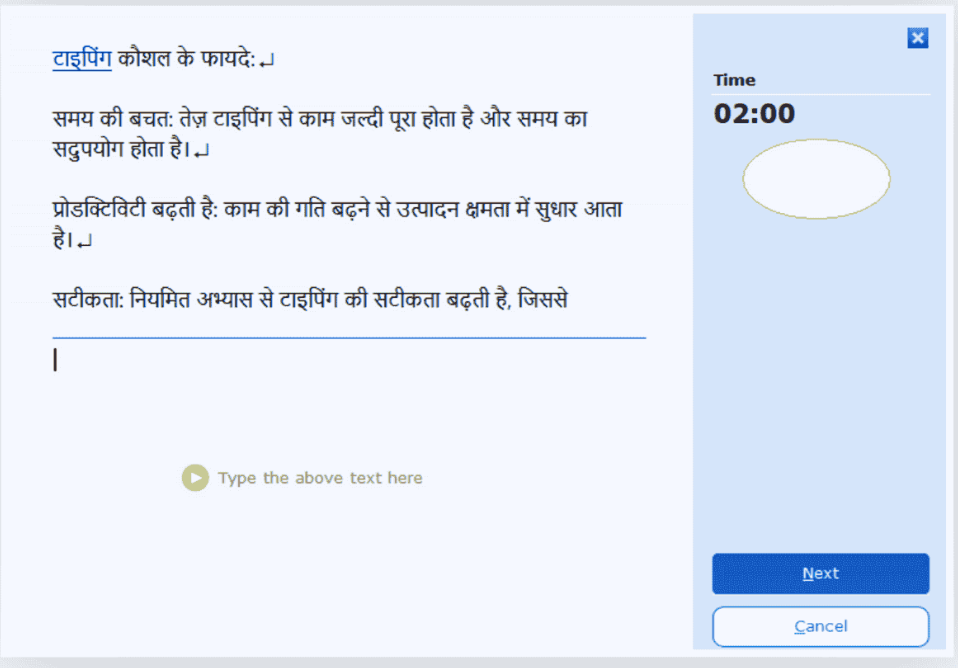
The Premium version gives you full control over your typing tests with flexible settings:
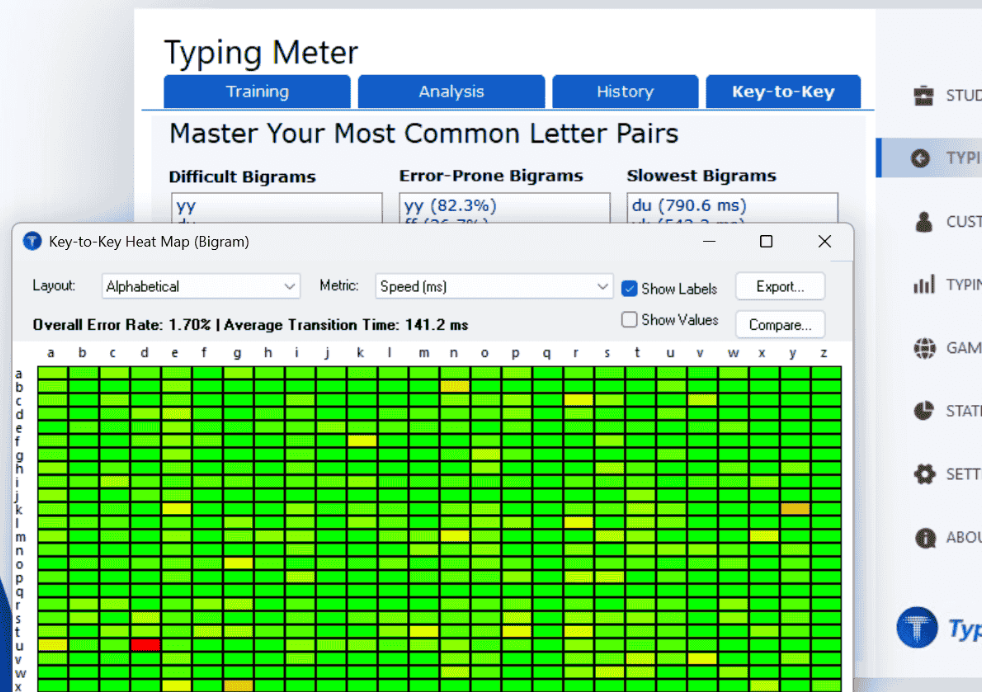
Premium Version: Revolutionary key-to-key bigram analysis powered by TypingMeter:
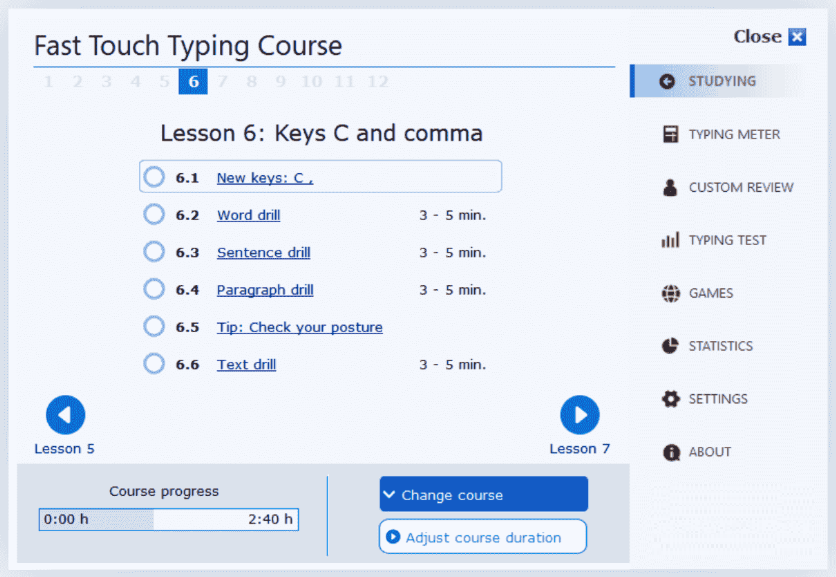
Enjoy a more polished, reliable, and user-friendly typing tutor:
💡 Experience the Latest Enhancements for Faster Typing!